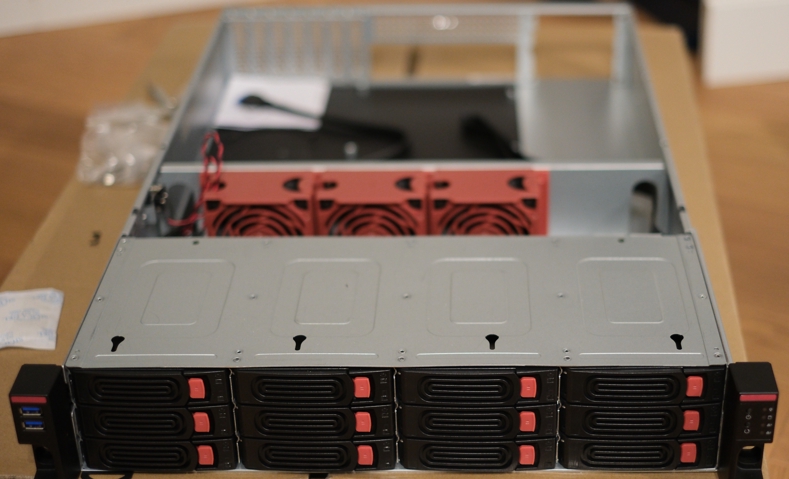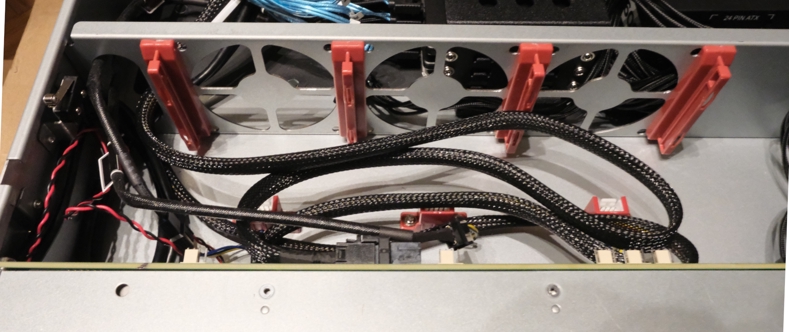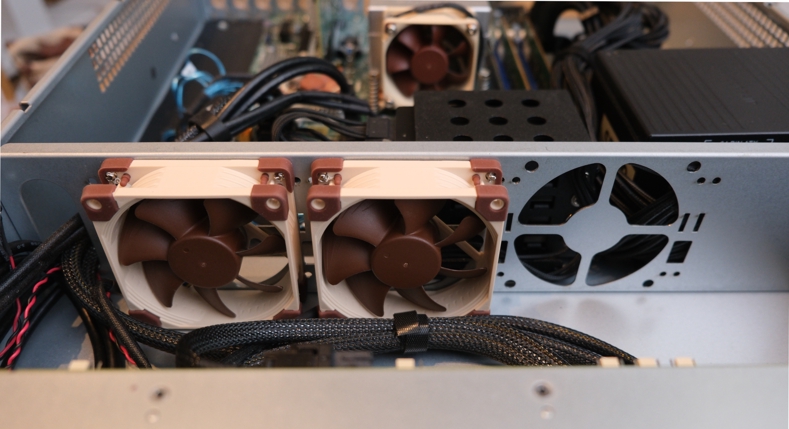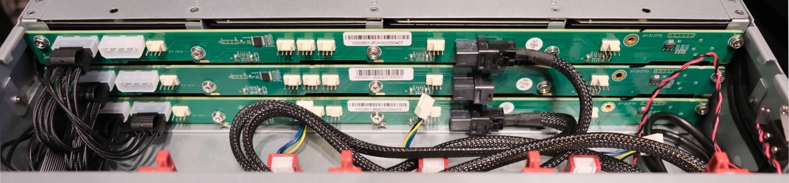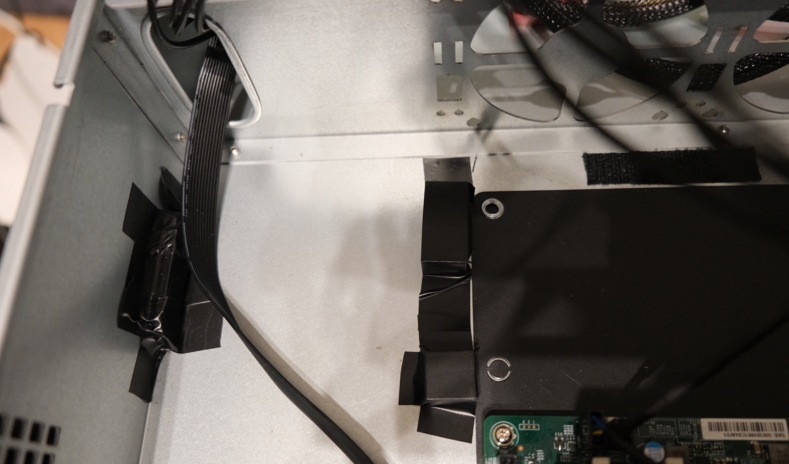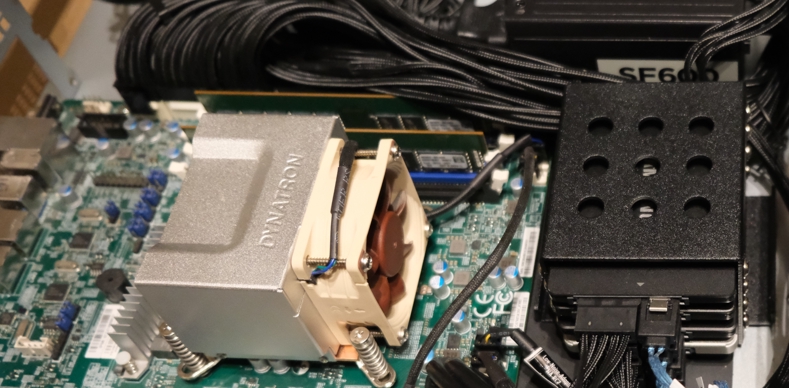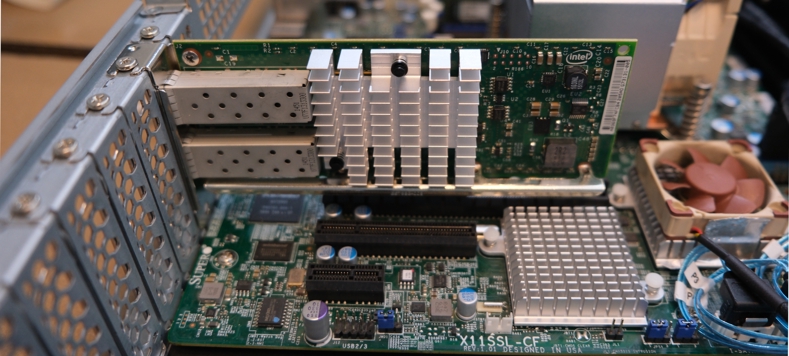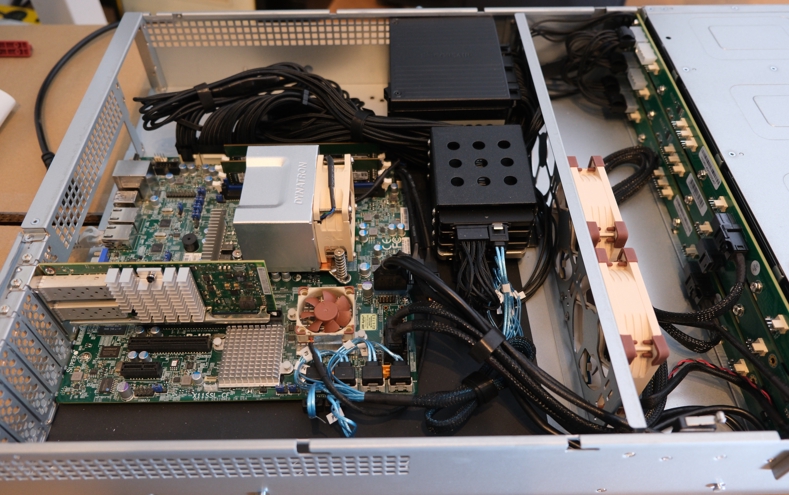Nas Migration
I had built a NAS in Johnsbo N2 case a while back. It’s a nice case with a backplane for 5 HDDs. I repurposed my old consumer grade hardware, an Intel i7 7700k, an Asus mini-itx motherboard and some ram. The problem was that this motherboard only had 4 sata ports.
I used 2 m2 ssds and a regular ssd for the boot pool, so one of the sata ports was used for this. So I needed more sata ports. I could get one of those sketchy sata extension cards or m2 to sata adapters. But I wanted to go with the recommended route and got an LSI SAS 9211-8i HBA card.
These cards are designed to be in server cases with high airflow, and putting it inside a tiny case with such limited airflow turned out to be not a great idea. Soon after I set up Truenas, I started seeing random Disc errors. I knew that heat was going to cause problems. So I got one 10mm Noctua fan and taped it to the heatsink of the HBA card with aluminium tape. It cooled the card fine, and the errors became less frequent but they didn’t go away completely. In the end, I removed the top of the case to keep the HBA cool. It looked like this.
I was already in the process of moving all my servers to rackmount cases so I decided to move this one too. I was first going to get a case without hot swap bays, but this meant that I would need a pretty large PSU with many sata cables, as I didn’t want to use extension cables. I currently have 8 drives, and 4 SSDs. I would at least need 12 sata power connectors. So I would need a 1000W+ PSU probably.
Then I started looking for a 2U case with 12 hot-swap bays just to have the backplane. I could’ve gone with something like Supermicro CSE-829 but I didn’t want to deal with proprietary hardware. These are great servers but completely unsuitable for home use because of the noise. I’ve read that there are silent PSUs in Supermicro’s product range, and I could swap the case fans with Noctuas. In the end it wasn’t going to cost me much less than putting together a silent 2U storage server myself.
I also had bought a motherboard already. I got a Supermicro X11SSL-CF which has an on-board LSI3008 controller. It also has other nice features common to server boards like IPMI and ECC support. Only downside is the pretty limited expansion slots. It has 1 PCIe 3.0 x8 (in x16 slot), and 1 PCIe 3.0 x4 (in x8 slot). I’ll only have 10G Sfp+ Network card for now. These should be enough to have one Intel X520-DA2 network card, and a HBA card.
I wanted a low TDP CPU as Truenas doesn’t use much. I tried to find Xeon E3-1240L v5 or Xeon E3-1235L v5 but I couldn’t find either of them. So I bought Core i3-7100T for 15 euros. It has 35W TDP but can be configured down to 25W and it supports ECC ram.
I had a Corsair SF600 Platinum PSU and I wanted to re-purpose this. As for the case I went with Silverstone RM22-312. It’s a pretty pricey case but it sure looks great. The build quality is amazing. However, I’m guessing from the noise of the stock fans, this case wasn’t meant for home use. So I’ll have to hack it to suit my needs.
First I removed the fan brackets. The stock fans are pretty thick so it’ll clear up more space for cable routing. I’m sure I won’t need the hot swap fans. I don’t have any uptime requirements or anything. I’m going to install Noctua NF-A8 PWM fans which apparently can create more static pressure and airflow than Redux variants.
The stock fans are insanely powerful but they are unbearably loud. So I unplugged them completely. With no fans, 6TB Toshiba N300 drives were reaching 43 degrees under load and when I let the fans run for a while the temps dropped to 20s. So they are indeed effective. I’ll run some tests with the Noctua fans.
The heatsinks on the motherboard get pretty hot, most probably because of the on-board HBA controller. So I attached Noctua 40mm fans to them with some aluminium tape. Most probably, if I used the stock fans of the case, they would create enough air flow to cool these heatsinks.
I’m currently running the fans at max speed. Supermicro IPMI dashboard only has 4 predefined fan settings. While doing some big file transfers the discs started reaching 37+ degrees so I set the fan setting to maximum. It’s slightly loud but not nearly as bad as the stock fans.
The backplane has one SFF-8643 connector for each row. The mb has 2 of these connectors and I’ll only use 2 rows. So I won’t need an HBA card for now. It has way too many fan connectors - 18 to be specific. I don’t really know what’s the purpose of putting so many of these. I wouldn’t expect someone to fit 18 fans into this case.
The case has an option to fit a 2U PSU or 2x1U redundant PSUs. I wanted this build to be silent and I don’t need redundant power supplies so I first looked for silent 2U PSUs. I couldn’t find any silent ones but I’ve seen some people fitting TFX power supplies into 2U cases. There are some silent TFX power supplies however they don’t have 3 molex connectors that I needed for the HDD backplane. And the ones that have enough connectors are not silent enough.
After spending way too much time researching power supplies, I decided to somehow fit the SF600 that I had from my previous NAS build. The mb is not too wide so there is just enough space to fit it between the mb and the fan wall of the case. I taped some lego blocks to the bottom of the case to lift the PSU up, and used velcro tape to lock the PSU in place.
To my surprise, this crude solution actually worked pretty well. I would just need to route the power cable from the back of the case. I need a 3D printed bracket to hold an extension cable for power. And of course, I had to buy an expensive Corsair cable kit because SFX cables are way too short.
For redundancy I installed 4 250gb ssds as a 4-way mirror. I used this 2.5 inch drive frame and installed it between the motherboard and the fan wall. I attached it with a velcro tape.
I currently have 2 zfs pools - one for media and one for personal stuff. Media pool is 3x6TB on RAIDz1. Other one is 5x4TB on RAIDz2. All discs are Toshiba N300. They are loud but so far they seem fine. Probably, if I was to buy them again I would go with WD Ultrastars. This leaves 4 empty bays if I need to expand in the future.
I’m recently in the process of upgrading to a 10G network. For this server, I’ll use an Intel X520-DA2. I guess, mostly because they are dirt cheap and I’ve heard they are less problematic than X710s, but I don’t have any experience with them.
Here is the final state.
Overall it runs pretty cool. Some of the drives reach 36 degrees under load, though. But that seems to be the ceiling. I may add another 80mm fan to increase airflow. I’ll probably need it in summer.
I’m guessing it would start overheating if I install 4 more drives and an HBA card next to the network card. In that case 80 mm Noctua fans may not be enough.
So yeah, I guess I can say that I’m happy with the build. It’s a bit hacky but so far it’s good enough for my needs.